Lesson 1: Color Changing Effects
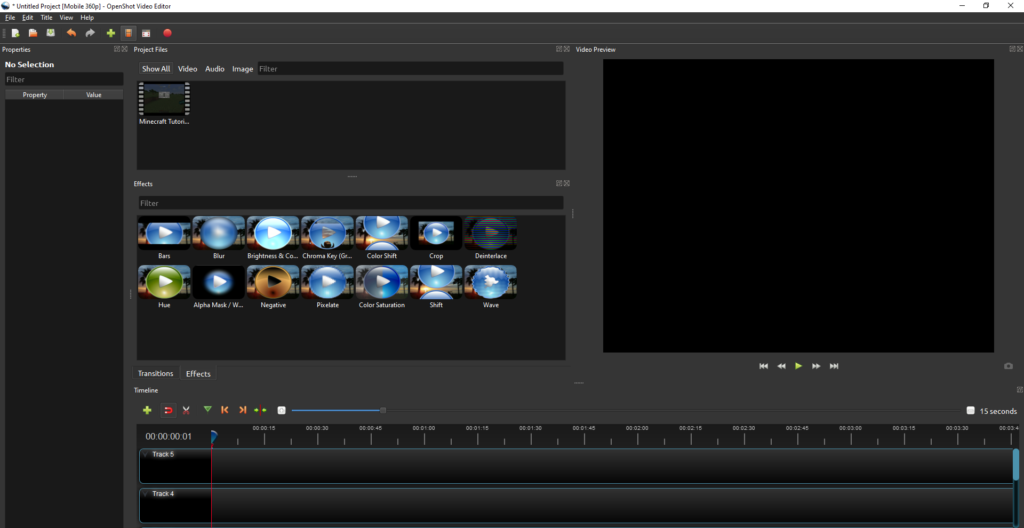
When working with Effects, it is recommended to use the Advanced View. The advanced view should allow us to see the Effects Category.
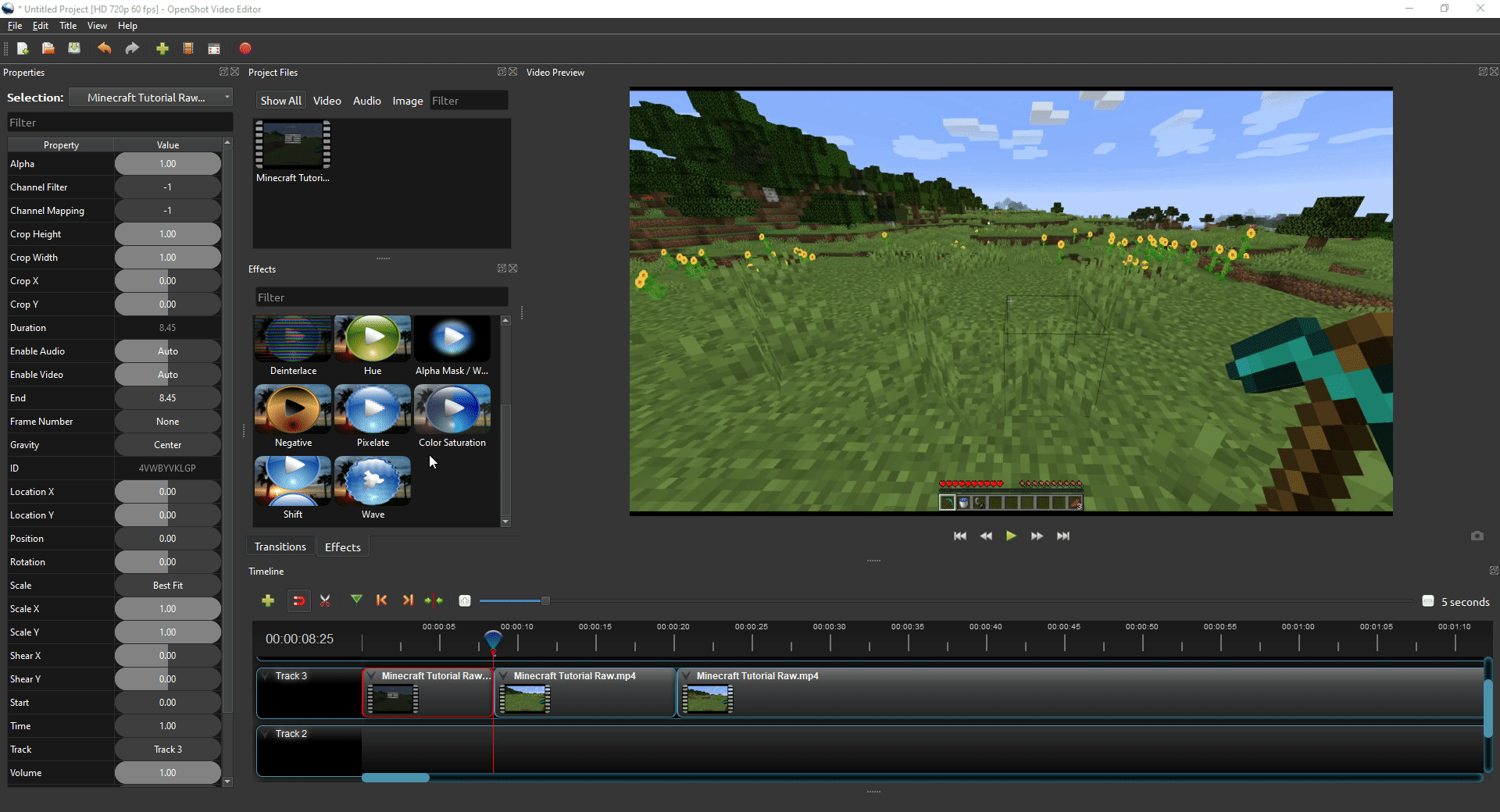
There are a wide variety of different of effects, some of which serve similar purposes. Several of our effects can be considered “Color Changing” Effects. These Effects will adjust the colors shown in our Video. The “Color Saturation” Effect that we used in Project 1 is an example of this. To add an Effect, drag and drop it onto the desired clip

Many of our Effects, like Color Saturation, have properties that can be changed to get the desired result. Changing our Saturation to 0 will make our Video go black and white. Changing it to 4 will brighten our colors.

Another one of our Color Changing Effects is the Negative Effect. Unlike our other effects, this one has no properties that can be changed

The last of our color changing effects is the Hue effect. This Effect changes the color palette that our Video is using.
