Lesson 3: Bluring part of the screen
In this lesson, we will go over how we can blur out one part of our video, as opposed to the entire video.

For this example, we will be Blurring out the Scoreboard in our Slither Video. The first step is to “Double-up” the video, placing it on two separate tracks
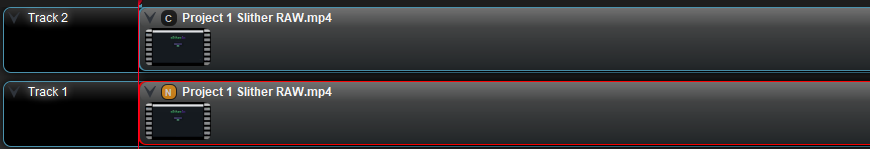
Now, add a Crop Effect to the Top clip, and a Negative Effect to the bottom

Now, Click on the Crop effect, and use the properties section to adjust the crop. We want the scoreboard to be the only part that shows in “Normal” color
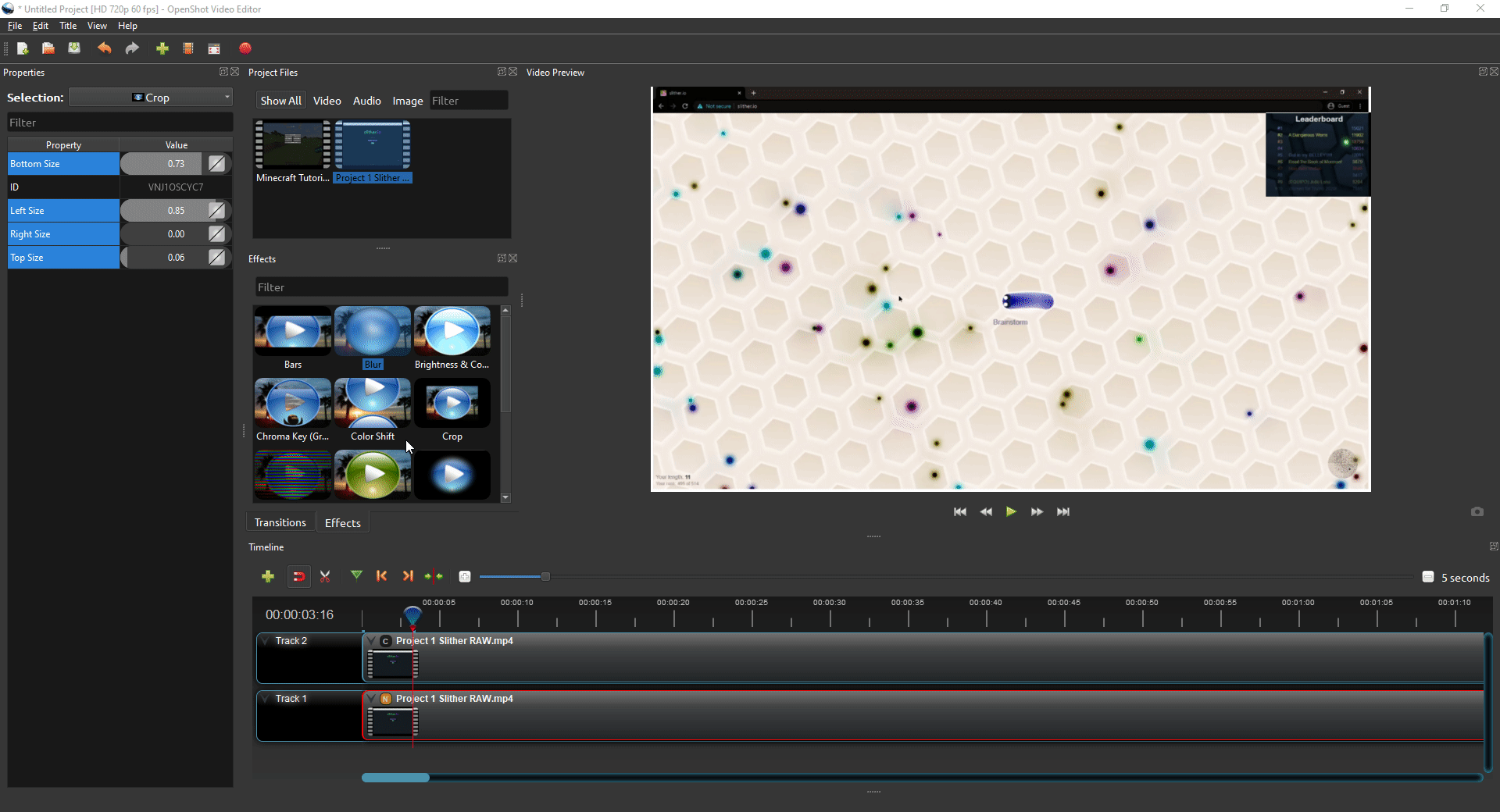
Now that we have put our Crop in place, we can add the Blur effect to the top track, and remove Negative from the bottom track
