Lesson 1: Importing Into OpenShot

Now that we have a video recorded, we will need to import it into OpenShot. In OpenShot, look for the green + button in the Top Left

For Windows, look for the Videos folder. For Mac, look for the Movies folder. Inside of that folder, we should be able to find our recording. Double click on the recording we just did. The easiest way of identifying it is to double check the date.
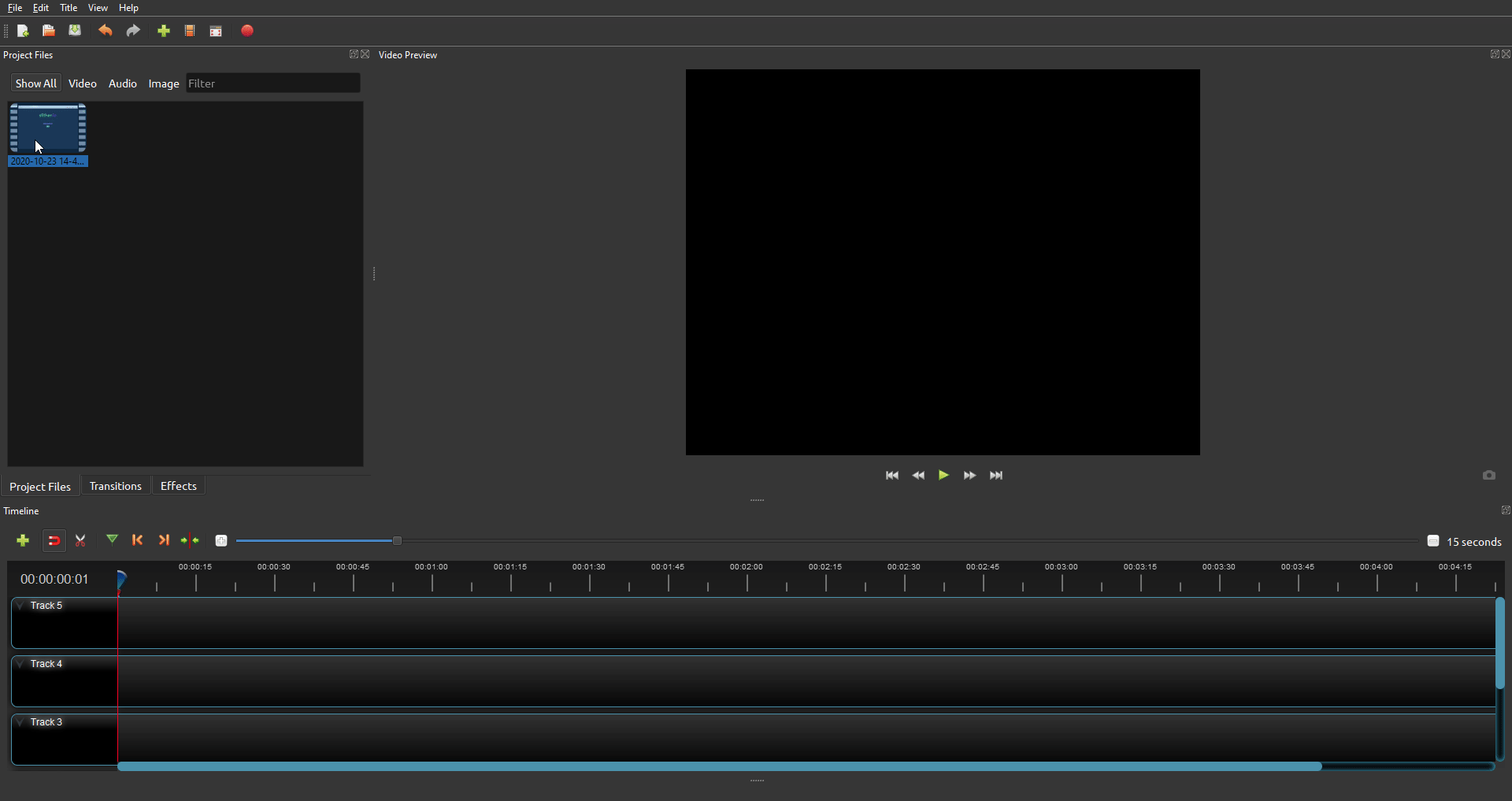
Our video should now appear inside of the Project Files section. Now, we need to drag and drop it onto one of our Tracks. Our video should become visible once this is done.

It’s a good idea to Save our project before we go any further. Name it something like “Project 1” or “Day 1”
