Lesson 4: Export
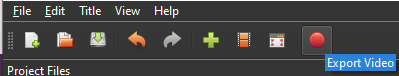
Now that our Video is finished, we need to export the finished project. To do this, look in the Top Left for a Red Circle. This is the Export button.
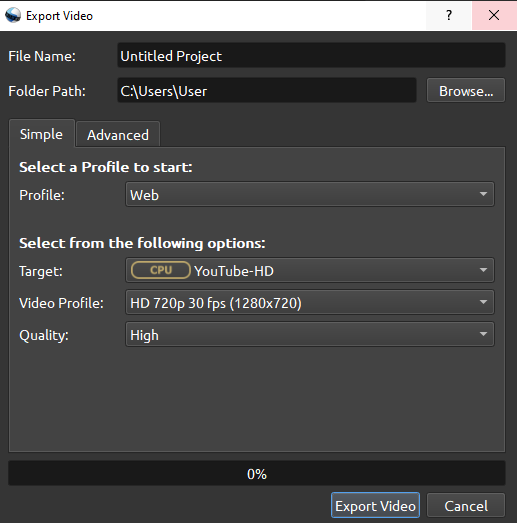
In the Export window, start by naming the file. Keep in mind, this is only the name of the file. If you were to upload this file to a website like Youtube, you will get the chance to give the video an actual Title. It is recommended to export using the same settings as shown in the image to the side. Make sure that the Folder Path is to a folder you recognize!
