Lesson 2: Moving and Resizing Images
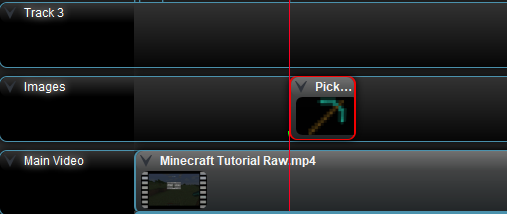
Before we start moving and resizing our image, we want to double check a couple of things, and make sure we are set up for success. The first thing we will want to make sure of is that our Image is on a track Above our Video. If it is on a lower track, the image will not be visible. The next thing we want to make sure of is that our Playhead is located at the very start of the image, as shown in the image to the side.
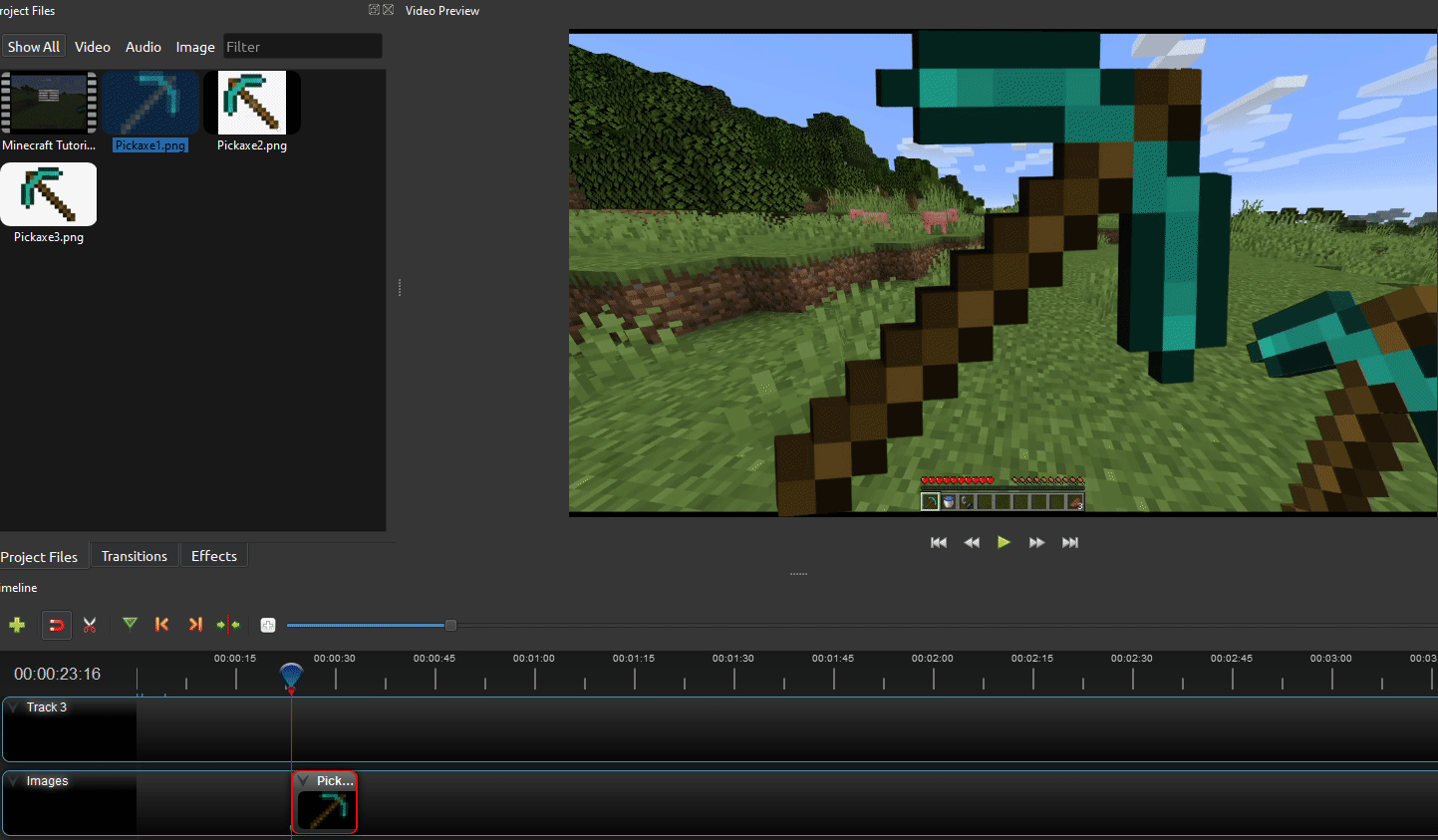
Right Click on the Image on the Timeline, and select ‘Transform‘. The Blue Squares on the border of the Image can be used to Re-size it. The Blue Circle in the middle of the image can be used to move it.

If we do this correctly, we should be able to see our Image appear in the video, as shown in the image to the side.
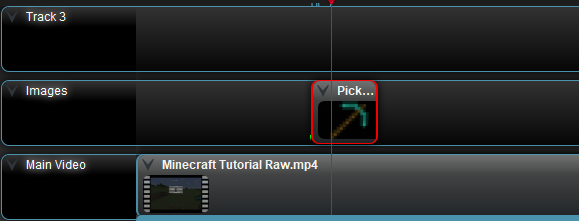
An an example, let’s now do it again, but this we will use the incorrect method. While before we took the time to make sure our Playhead was at the start of our image, this time we will line it up with the middle of the image

Repeat the same process we used earlier to Transform and resize the image. Watch what happens in our Video. Because we did not apply our changes to the start of the image, the resizing is now shown as an animation
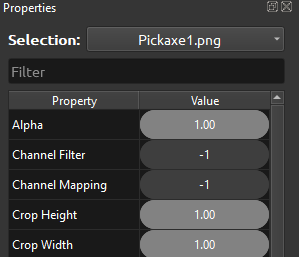
Another way for us to Resize and move our images is by making use of the Properties. To open the Properties window, Right Click on the image on the Timeline, and select “Properties” box. Make sure that the Image is selected
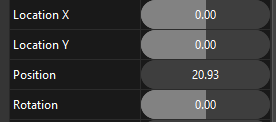
Before we start making changes, double check to make sure that the Playhead is placed appropriately. Now, in Properties, look for Scale X and Scale Y. These values represent how large our image is, with 1 being the default value. The Scale X determines the width of the image, while Scale Y determines the height. If I wanted my image to be half as big, I would set both to 0.5
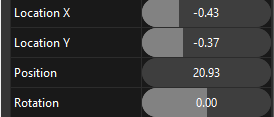
Once the image has been properly sized, we can also use the Properties window to move its location. Look for Location X and Location Y. Location X will move our Image left or right (along the X-axis) while Location Y will move our image up or down (along the Y-axis)
