Lesson 3: Changing Clip Speed
In order to make things more clear for the viewer, it can be helpful to slow down or speed up a part of our video.
For this example, we will be speeding up the portion of the video where we are mining obsidian
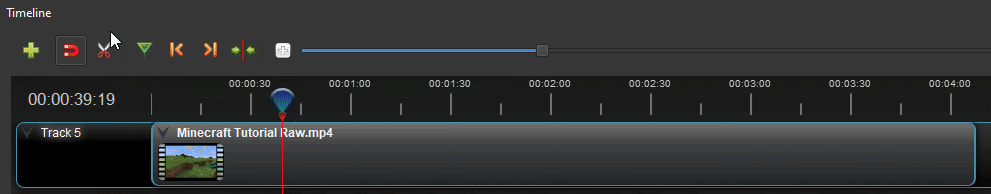
The first step is to isolate the clip that we want to change the speed of. We do this by using the Razor Tool

Right Click on the clip that we isolated, and look for the ‘Time’ option
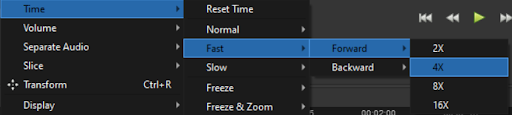
After selecting the ‘Time’ option, go to ‘Fast’, and then ‘Forward’. From here, we can choose how much faster we want to clip to be. For this example, we are making the clip play 4 times faster
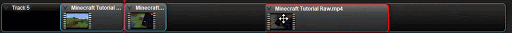
After speeding up the clip, it will leave a gap in the timeline. We will need to close this gap by pulling the right-side Video over.
