Lesson 3: Creating Channel Buttons
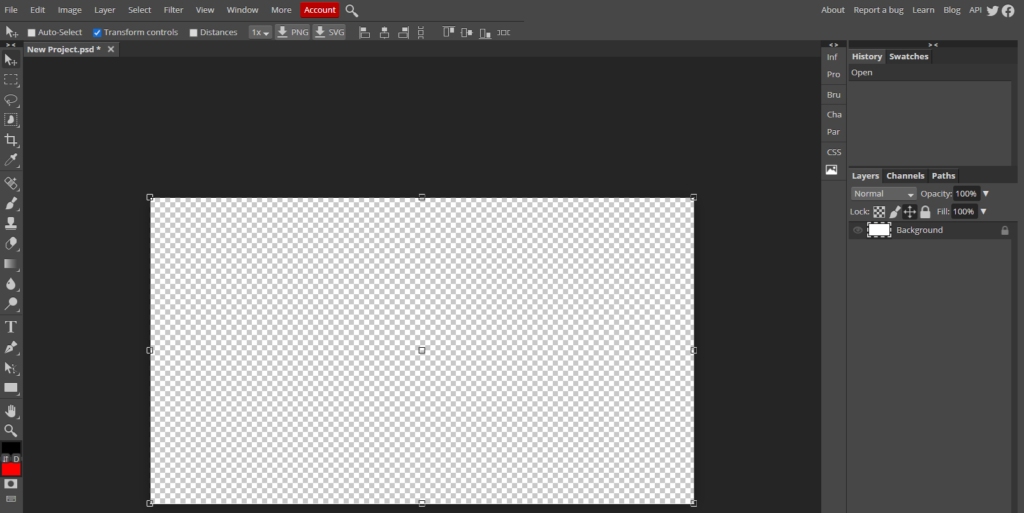
In this Lesson, we will be creating a “Support me” button for our channel. This could lead to a donation website, a twitter, or any other number of things. To begin, create a new project using the Youtube Cover template. Hide the Background layer by clicking on the Eyeball icon besides it
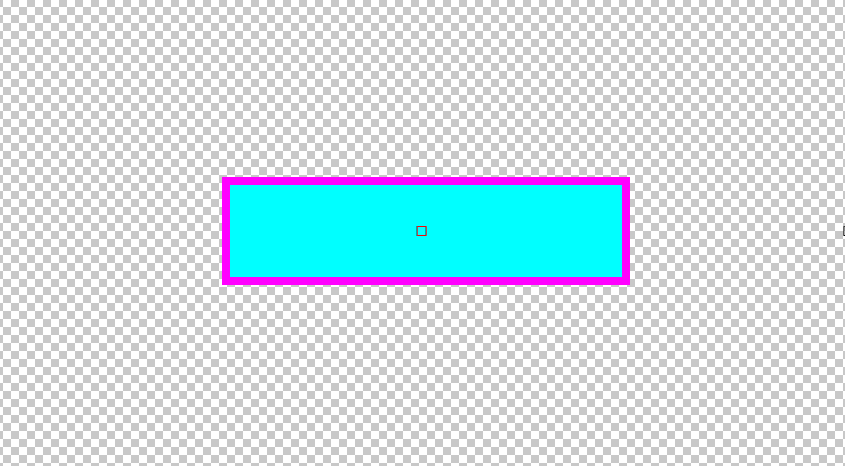
Create a rectangle with the dimensions 1200×300. Choose the Fill color of your choice. Choose a Stroke Color of your choice, and set the Stroke Size to 25.

Using the Text Tool, add some Text onto the Button Frame we just created. Adjust the Position and Size as needed

Using the Text Tool and one of the Symbol Fonts, add some extra flair to the button we have created.
