Lesson 4: Working with Transitions

Transitions, like Effects, can give our Video some extra flair. They are however, a little trickier to use. Start off by making sure that the transitions tab is visible. The Advanced view is recommended for this

Dragging and dropping a Transition onto a clip will cause it to Transition from/to Black. This is because the other ‘Layers’ of our video are blank.
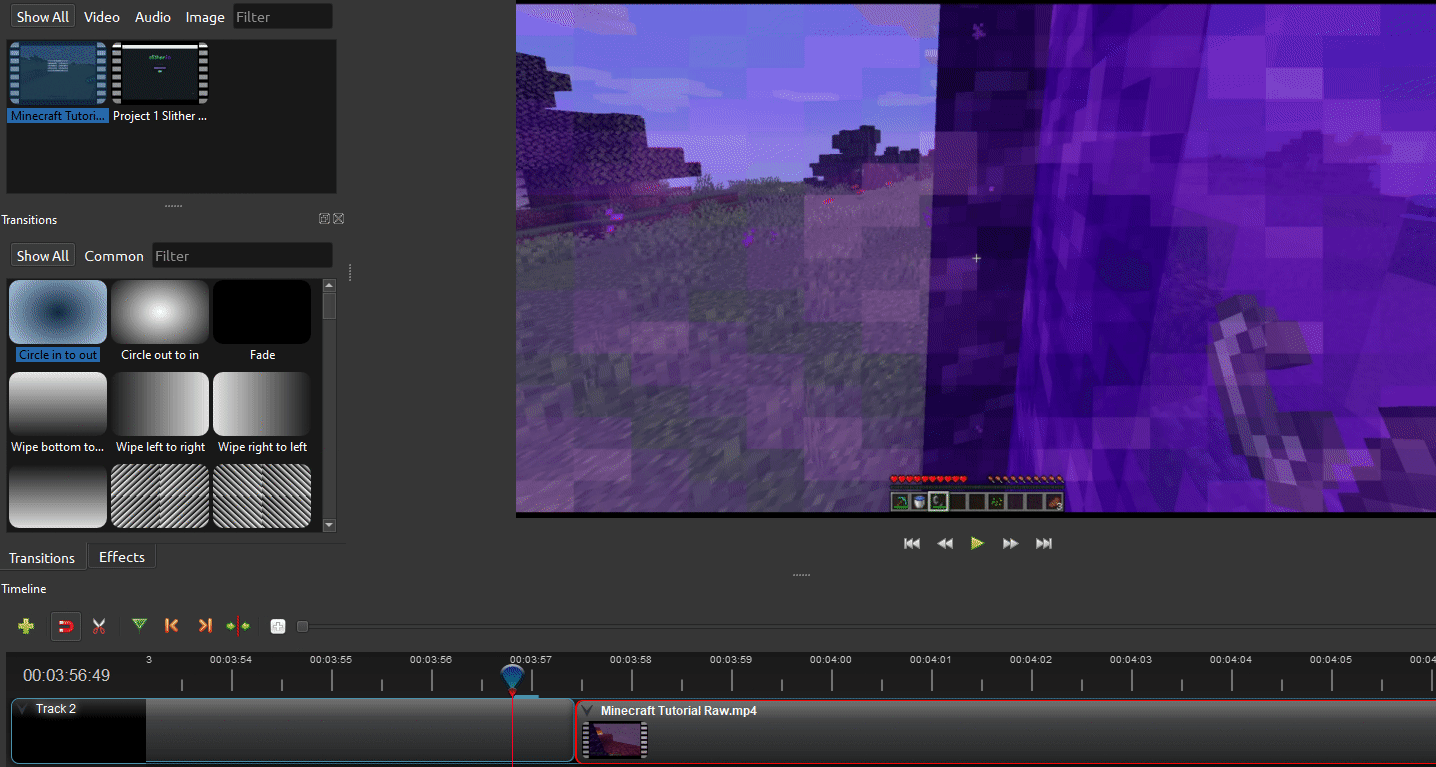
Overlapping two clips on the same track will automatically create a Fade transition
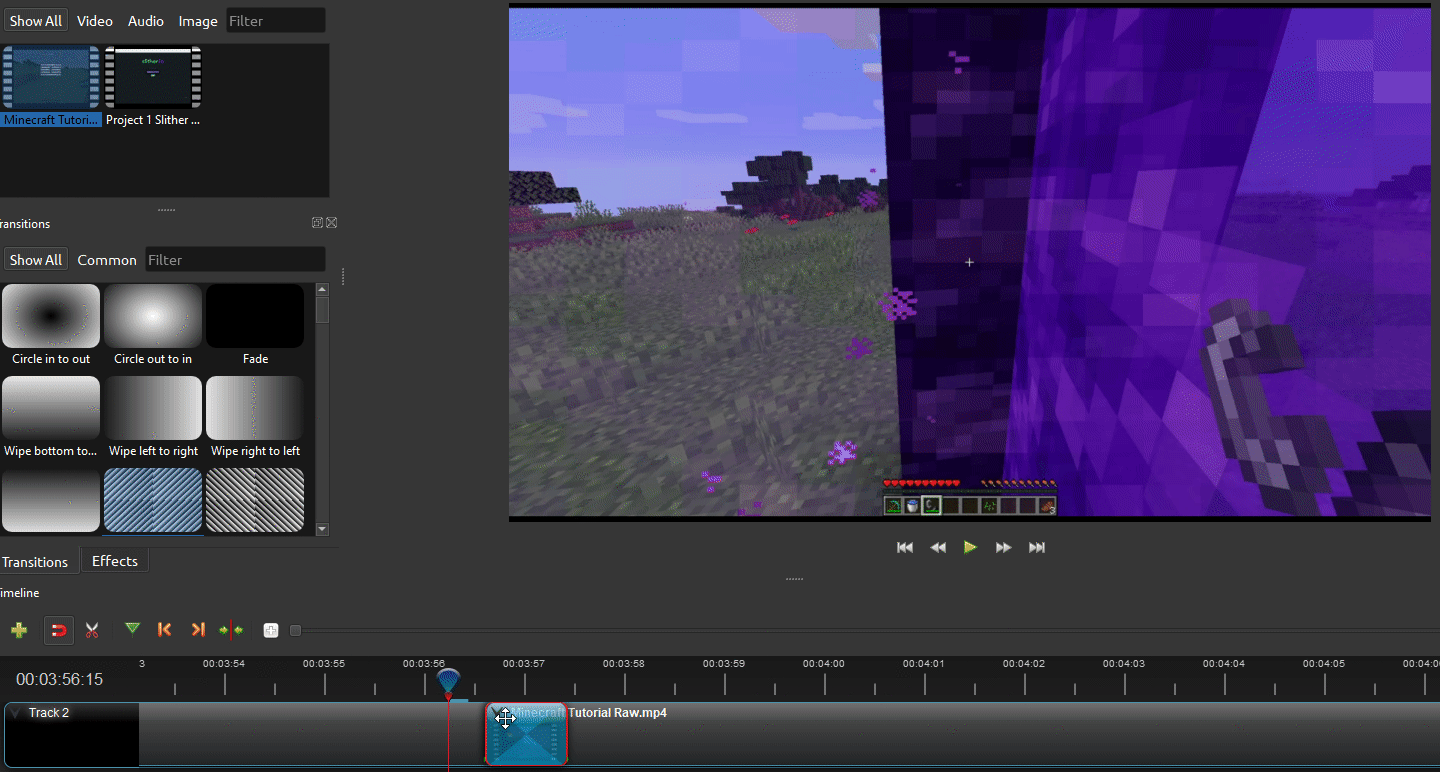
We can delete the Fade and add in our own Transition, we just need to make sure to trim down the Transition so that it only covers the part where the two clips are overlapped.
