OBS Installation
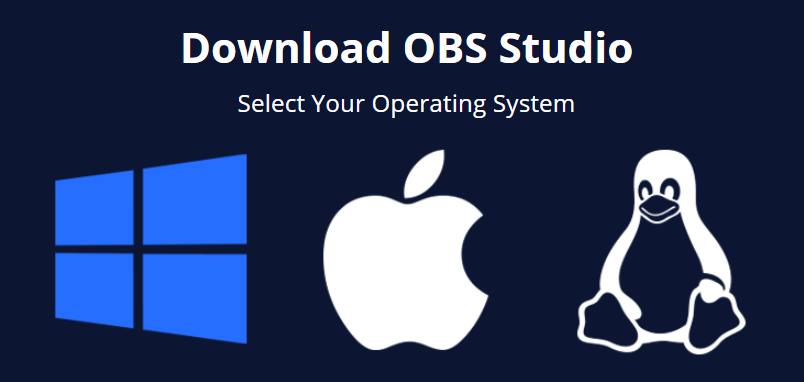
For Recording, we will need to download OBS. Go to https://obsproject.com/download, and select the option that matches your operating system
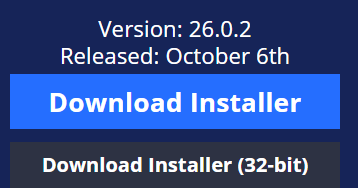
Click “Download” and wait for the file to finish downloading. You should end up with a file named something like “OBS-Studio-26.0.exe”. Click on this file to launch the installer.
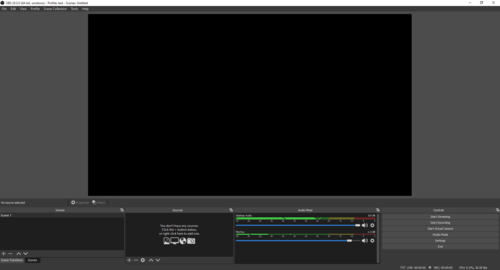
Once the Installer has finished, OBS should open up, and look something similar to the image shown on the right
