OpenShot Installation
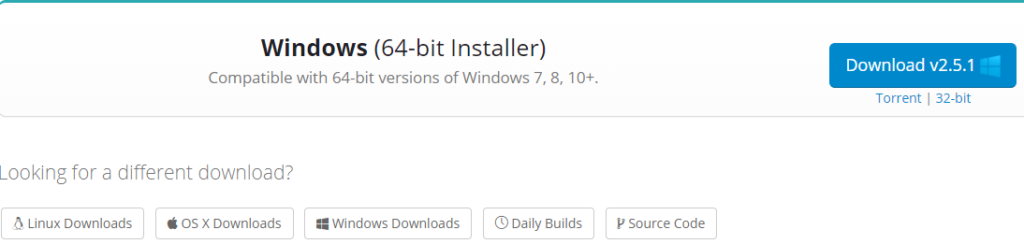
For Video Editing, we will be using OpenShot Video Editor. To Download it, go to https://www.openshot.org/download/. Make sure that the appropriate operating system has been selected, and start the download. When the download finishes, you will end up with a file named something similar to “OpenShot-v2.5.1.exe”. Launch the file, and follow the steps outlined in the installer
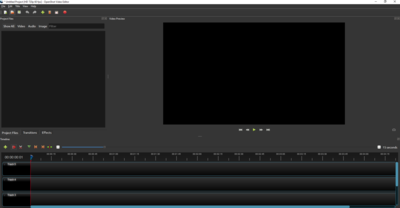
When OpenShot opens, it should look something similar to the image shown to the right.
