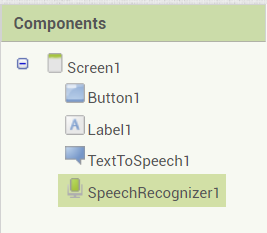Step 1: Components
Goal:
Let’s start by getting all of the things we need onto our screen.
We need a button to activate our program, a label so we can see what our app thinks it heard, a TextToSpeech object to read back the sentence we pre-programmed into it, and a Speech Recognizer so it can understand us when we talk to it.
Steps:
- From User Interface, place a button on the screen.
- From User Interface, place a label on the screen.
- From Media, place a TextToSpeech object on the screen.
- From Media, place a SpeechRecognizer object on the screen.
Code: