Step 1: Creating a Loop For Shooting Lasers
Goal:
Let’s start by creating a loop for the shooting lasers.
A loop is something that repeats over and over again until a condition is met.
This loop should repeat until there are no more blaster shots left (while “Blaster Shots:” < 1)
Steps:
- Click on the “Laser” sprite
- In Events, place a When I receive “StartGame!” block
- In Control, place a repeat until block
- In Operators, place < (less than) block inside the repeat until block
- Change the right side of the < (less than) block to 1
- In Variables, place a round “Blaster Shots:” block on the left side of the < (less than) block
Code:
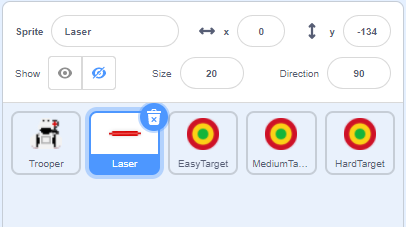
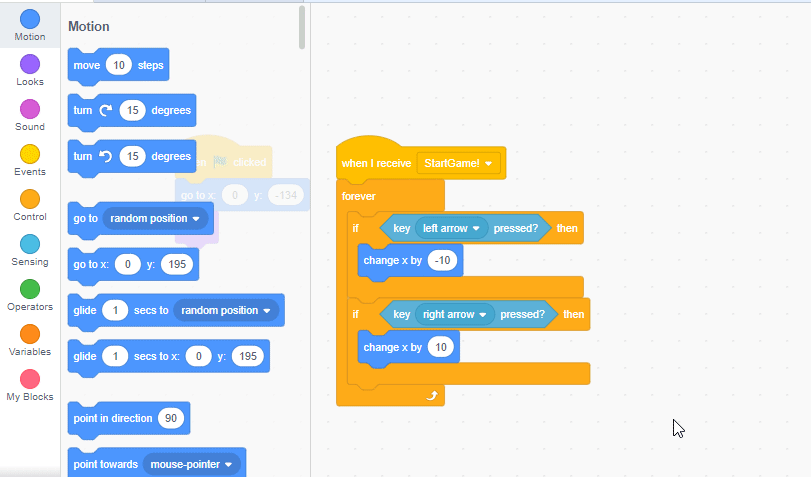
Click to replay
