Step 13: Add Text
Goal:
Now to decorate the bookmark with Text!
Just like the key chain, you will be adding your own Text to the model.
Steps:
- Change the Model Palette on the right from Basic Shapes to Text and Numbers.
- From the Model Palette, Left Click and Drag the Text into the scene. Place it near the top edge of the bookmark.
Example:
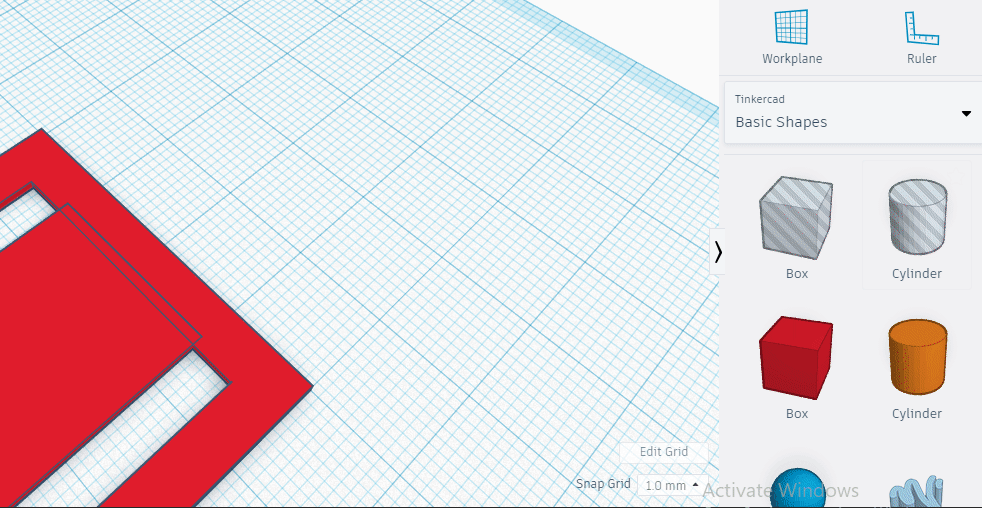
Click to replay
