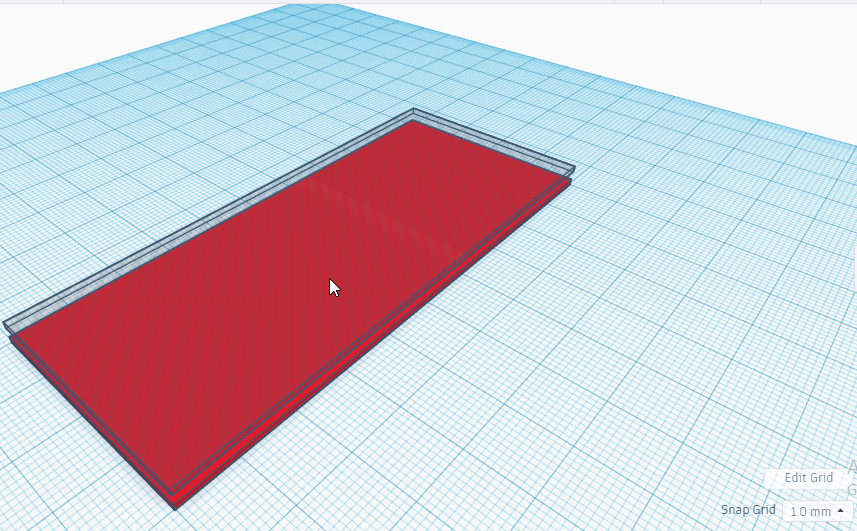Step 6: Scale the Duplicate Box
Goal:
The Duplicate Box you made will be used to make a Frame.
This step will make the Duplicate Box slightly smaller than the one on the ground.
Steps:
- Left click on the Duplicate Box.
- In the Shape Menu, change the Length to 90.
- Change the Width to 30.
- Change the Height to 10.
Example: