Step 17: Change The Snap Grid
Goal:
Tinkercad models usually “snap” to the grid, meaning it will move a set distance for you. We want the Text to move by a smaller amount.
The next step will have you move the Text so it is slightly inside the Frame.
Steps:
- On the bottom right of the Scene, left click on the Snap Grid button on the bottom right of the screen and select 0.1 mm.
Example:
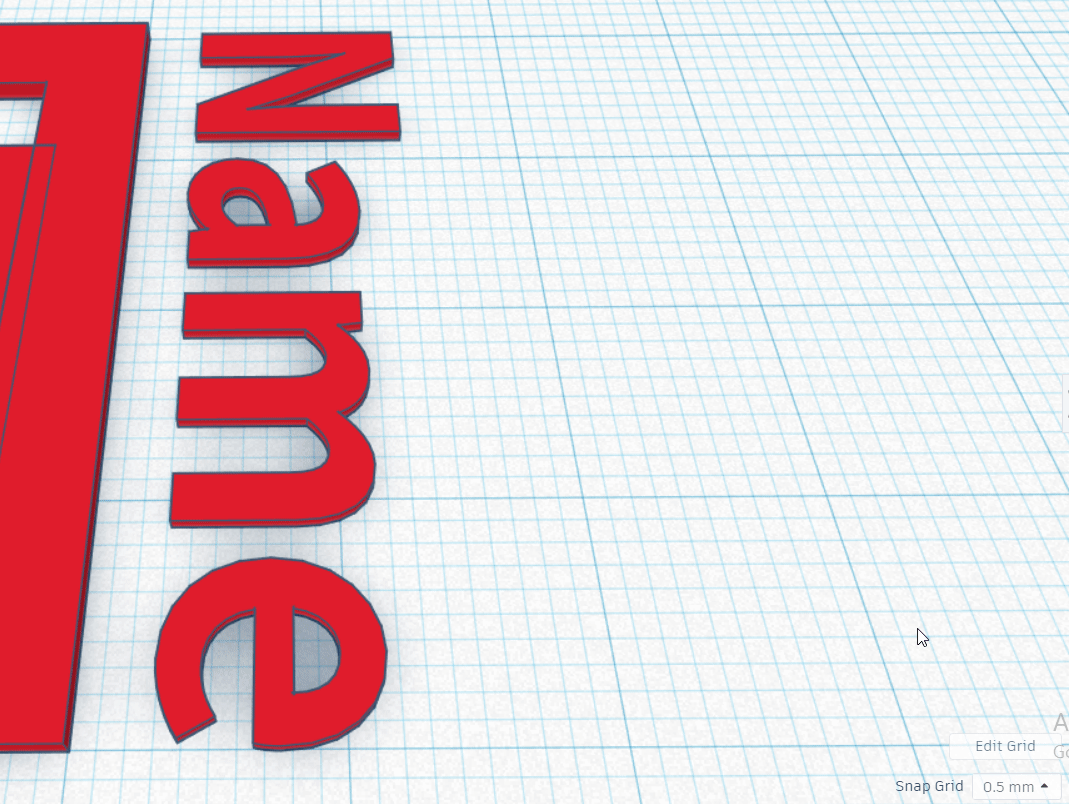
Click to replay
