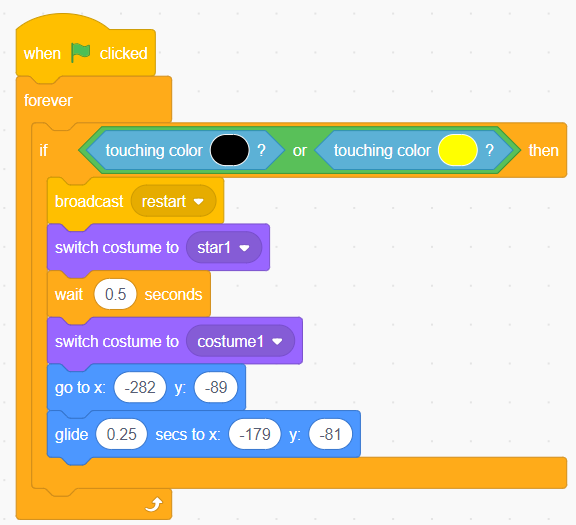Step 17: Player Reset Animation 3
Goal:
Let’s make the animation of the player sprite sliding back onto the screen after resetting the game after a hit.
Steps:
- From Looks, place a switch costume to block, set it to costume1.
- From Motion, place a glide block.
- Set the time to .25 secs, X to -150 and Y to -89.
Code: