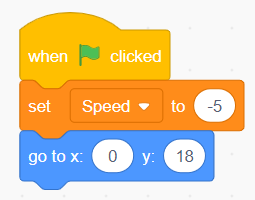Step 2: Background Start Position
Goal:
We need to set the starting position and the speed of the first of two background images.
It needs to move from the right side of the screen to the left side to make it look like our player is moving across the screen.
Steps:
- Select the sprite called background1.
- From Events, place when green flag clicked block.
- From Variables, place a set to block, set the variable to speed and the value to -5.
- From Motion, placed a go to x/y block.
- Set X to 0 and Y to 18.
Code: