Step 2: Create Hit1 Broadcast
Goal:
Let’s create a broadcast message for a hit.
This will let us code when the ship gets hit.
Steps:
-
- From Events, place a When I receive block.
- Click the drop down menu, and select New message.
- In the window type, “Hit1.”
Code:
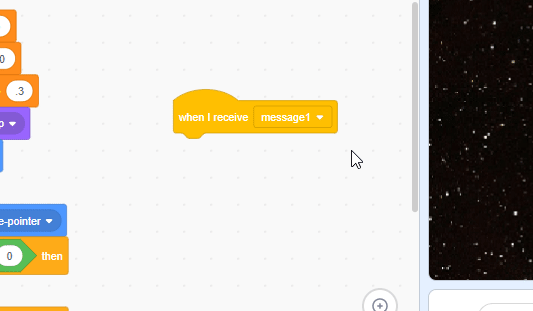
Click to replay
