Step 2: Creating Laser Clones
Goal:
In our game, when the player presses the spacebar key, a clone – or copy – of the laser sprite will appear.
When the clone appears we want to subtract 1 from the “Blaster Shots:” variable, and then wait 0.25 seconds until the next arrow can be shot.
Steps:
- Stay on the “Laser” sprite
- In Control, place an If statement inside the repeat until block
- In Sensing, place a key space pressed block inside the If block
- In Control, place a create clone of myself block
- In Variables, place a change Blaster Shots by and set it to -1
- In Control, place a wait block and change the number to .25
Code:
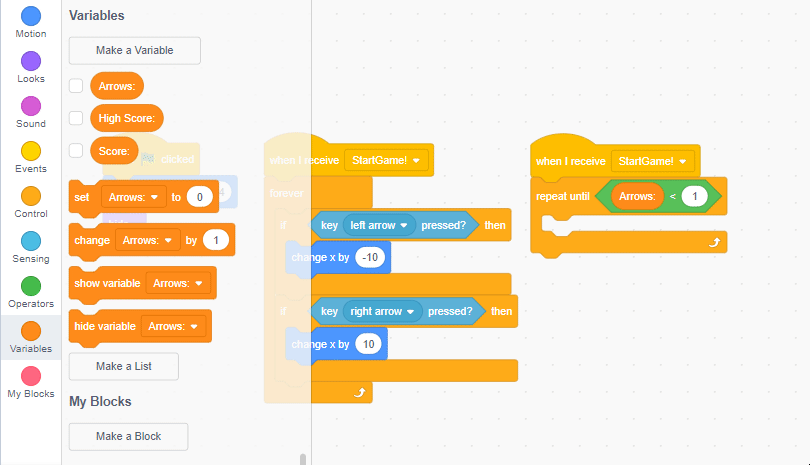
Click to replay
