Step 2: Easy Target Hit Score
Goal:
When the player hits the Easy Target, then the sprite will have to disappear from the game screen and a point will added to the player’s score.
Next, we want the hidden Easy Target sprite to move to the bottom corner of the screen so that the player won’t hit it while it is resetting.
Steps:
- Stay on the “Easy Target” sprite
- From Looks, place a hide block
- From Variables, place a change Arrows: by block
- Change the block to Score: and set the number to 1
- From Motion, place a go to x/y block
- Set X to -210 and set Y to -180
Code:
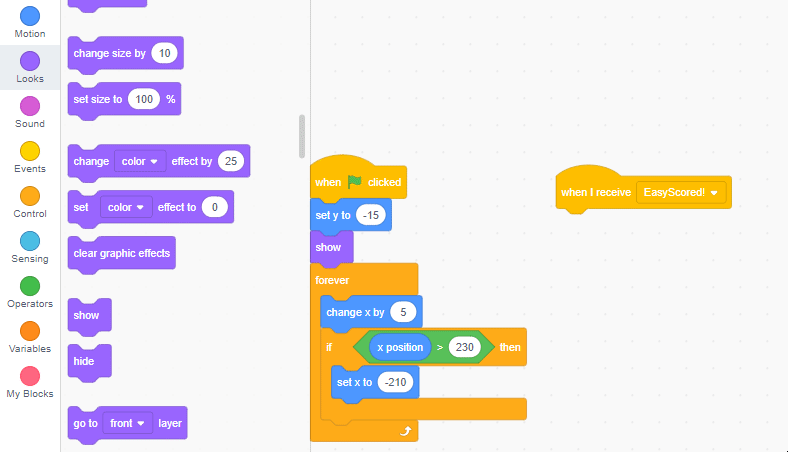
Click to replay
