Step 3: Beginning Laser Behavior
Goal:
When the laser clone is made, it will appear and move up on the game screen.
Up on the game screen is a change in the positive y direction, however Stormtroopers are not the best with accuracy.
Once the Lasers reach the edge of the game screen, they will be deleted
Steps:
- Stay on the “Laser” sprite
- From Control, place a When I start as a clone block
- From Looks, place a show block
- From Motion, place a Point in direction block
- From Operators, place a pick random inside of point in direction and set it from -20 to 20.
- From Control, place a forever block
- From Motion, place a move 10 steps block and change it to 20.
- From Control, place an if statement
- From Sensing, place a touching mouse-pointer block
- Change it to touching edge
- From Control, place a delete this clone block
Code:
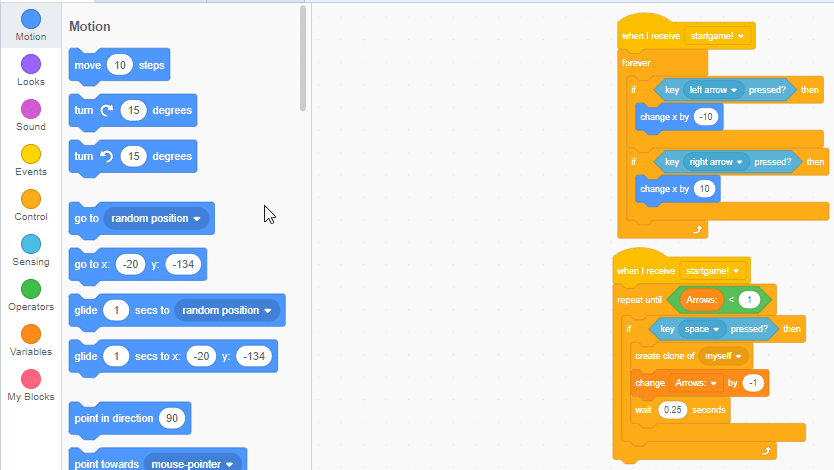
Click to replay
