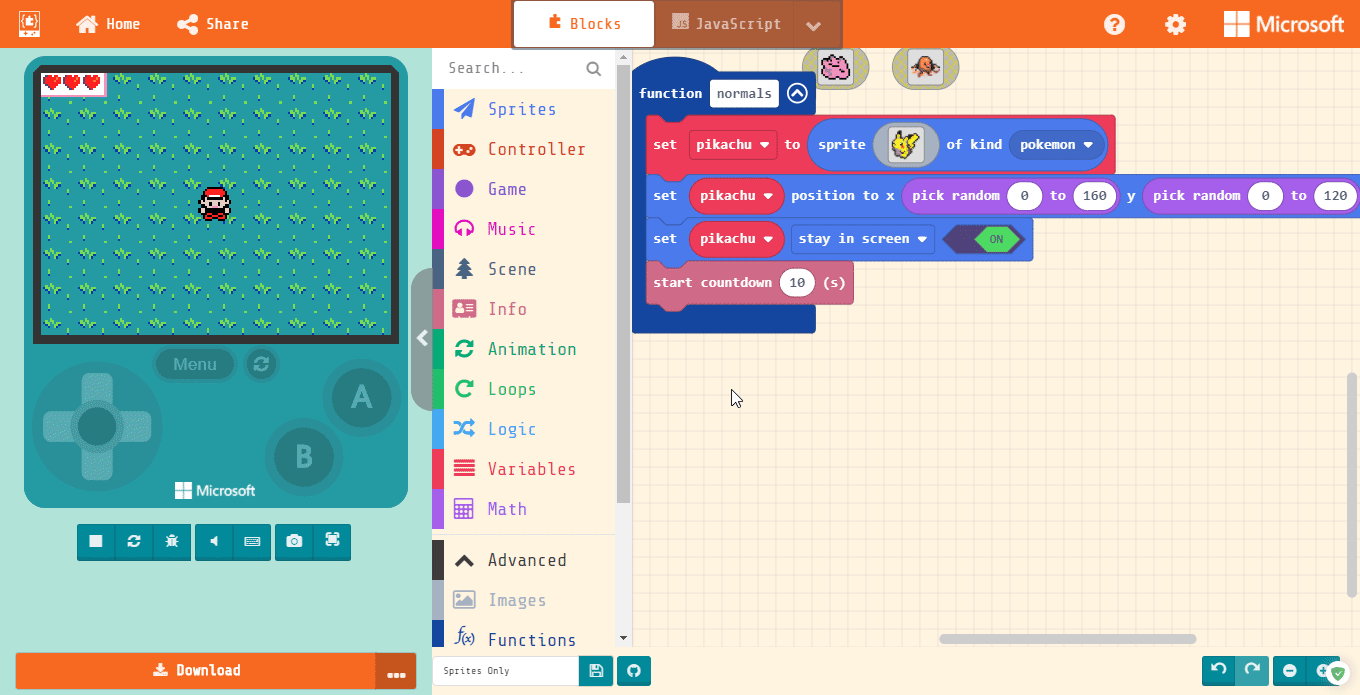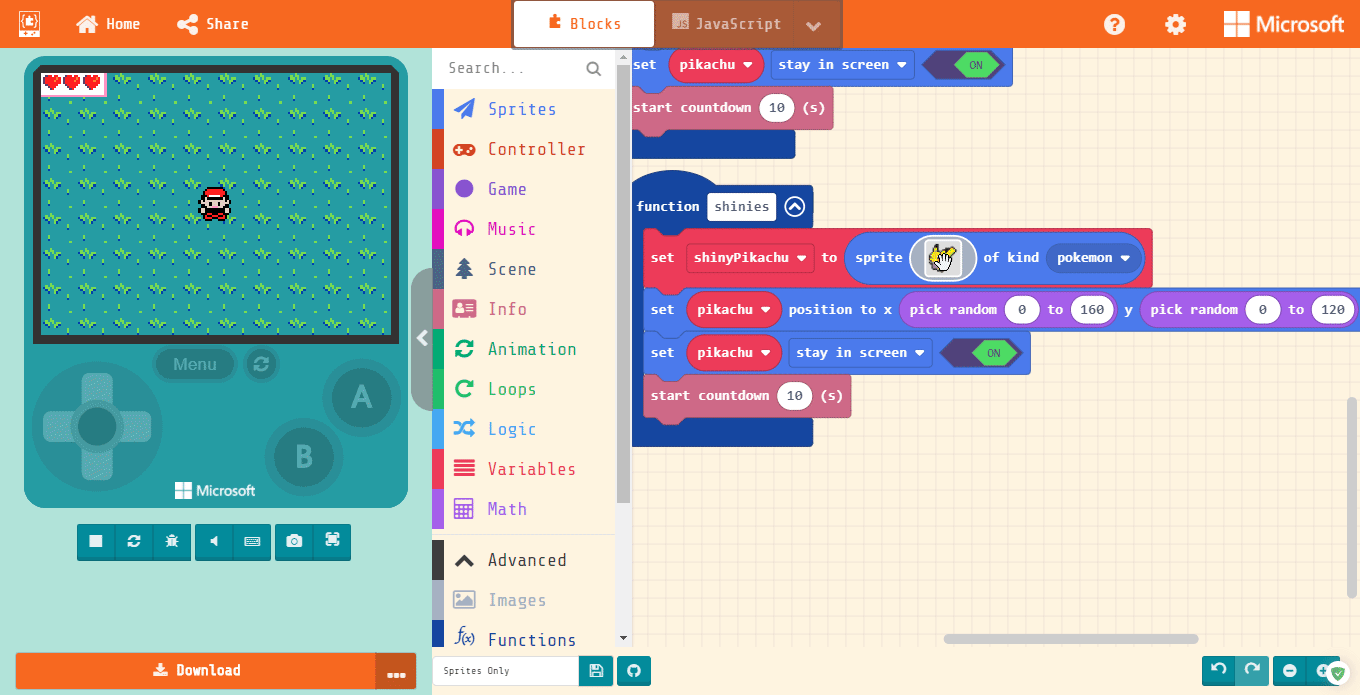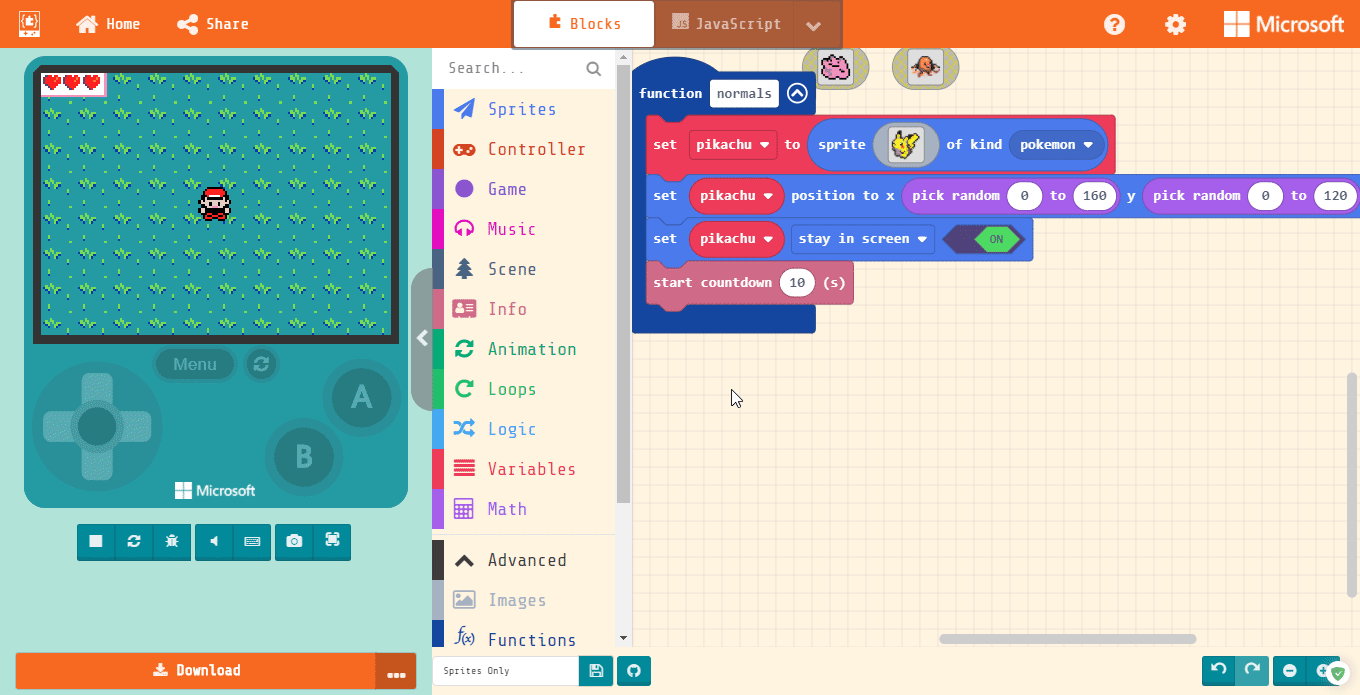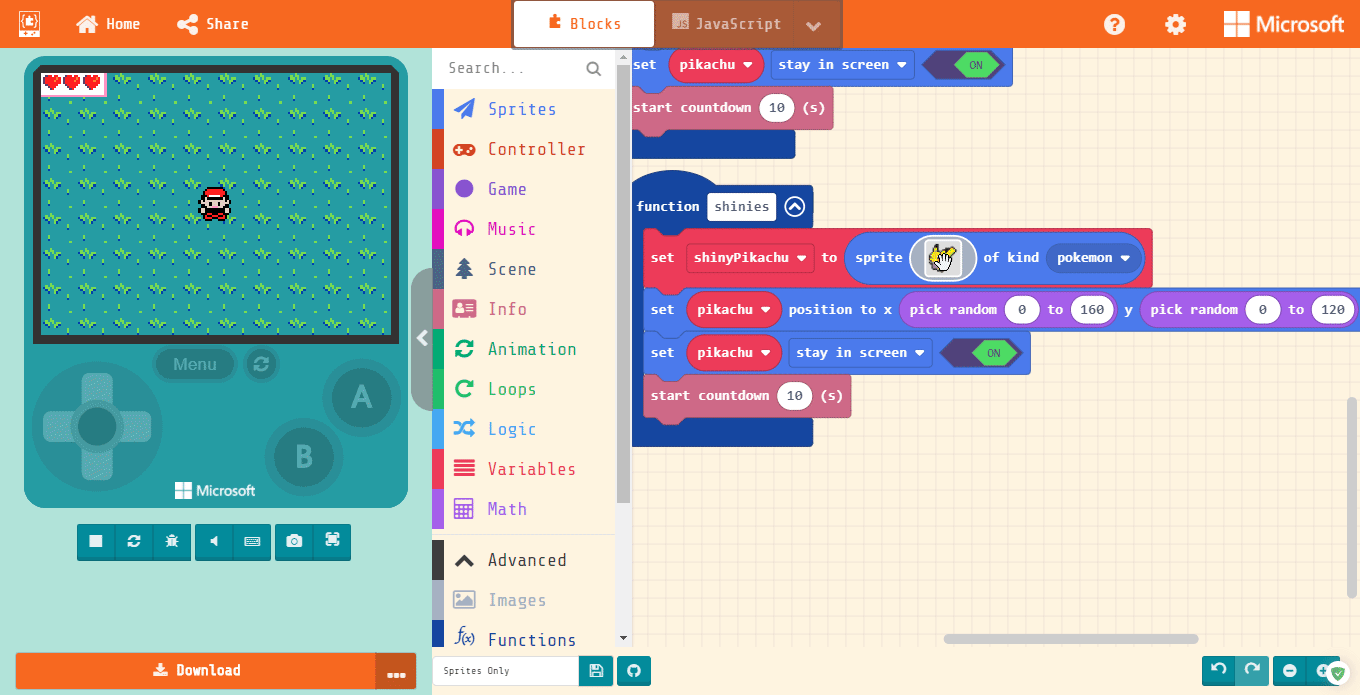Copying the Original
To get a head-start on our Shiny Pikachu, we can just right-click and duplicate our “normals” function. Easy peasy, right!?
It renames it to “normals2” for us, but that’s too boring. Click on the name to change it to “shinies”.
We also need to make it a new sprite. Let’s name it “shinyPikachu” (or whatever Pokémon you chose).
Changing Shiny Pikachu
Click on the Pikachu sprite in your new shinies function. Using the paint bucket tool, we can make the Pikachu the shiny color which is orange!
This Pikachu won’t need the countdown block, so let’s get rid of that.
Since Shinies are more rare and disappear quickly, we need to add a lifespan to this sprite. To do this, fine the “set mySprite x to 0” block and add it to the bottom.
Click the x and change it to “lifespan” and change the 0 to “5000”.
Don’t forget to change the variables to “shinyPikachu”.