Step 6: Editing the Sliders
Goal:
Next let’s resize our Sliders since right now they would be very small in our app.
We also need to change the Min and Max Values to be 1 and 2 since our program will only need to select values between 1-2.
Steps:
- On the components list, click on Slider1.
- Go to its Properties on the right side.
- Change Width to 80 percent.
- Change MaxValue to 2.
- Change MinValue to 1.
- Repeat the same process for Slider2.
Code:
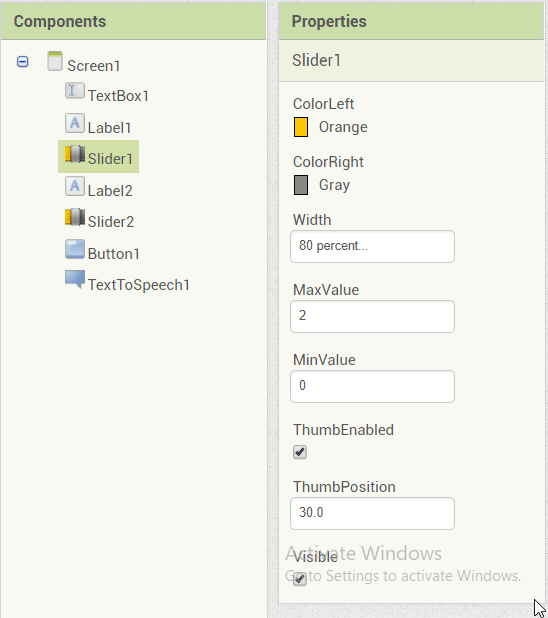
Click to replay
