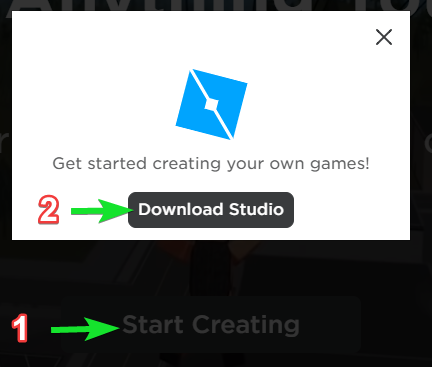Click a Step:
ROBLOX STUDIO SETUP
The video tutorial will help guide with setting up Roblox Studio for the first day of class.
Need Help?
If you have any difficulty setting up for the first day of class please contact us bellow.
Please include the class participants name, class title, and issue you are experiencing.
Get in touch
BrainStorm Stem Education