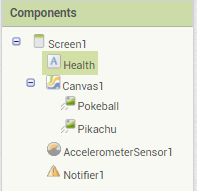Step 2: Rename Components
Goal:
Now that we have all the components we need for our app, we need to rename them.
We rename the components so that it’s easier for us as programers to find the right object to program.
The steps to rename the components are the same no matter what, so follow the direction below and look to the list to see what each components needs to be renamed to.
Steps:
- In the Components List, select the component you want to rename.
- At the very bottom of the Components List is a button called “Rename‘, click it.
- In the window that appears type the new name in the second box, then click “OK”.
- Label1 changes to Health.
- Imagesprite1 changes to Pikachu.
- Imagesprite2 changes to Pokeball.
- Make sure you name all of your components correctly before moving on, as I will only be using these names from now on when I talk about different components.
Code: