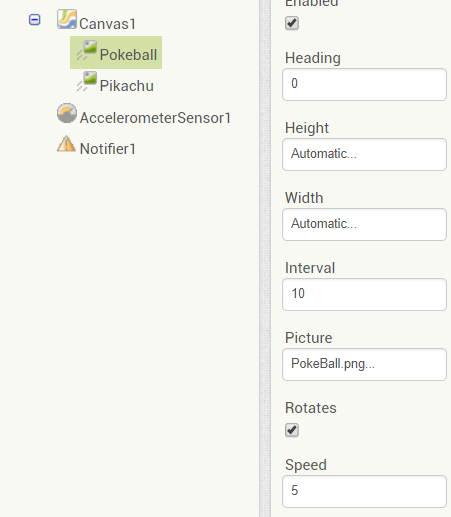Step 4: Download Media and Upload to Pokeball
Goal:
We now need to make sure that our Pokeball and Pikachu look correct in our game.
Follow the instructions in the Introduction(make a link to intro) lesson, download the images bellow.
Now let’s add the correct picture to our pokeball sprite.
Steps:
- In Components, select Pokeball.
- In Properties, find Picture, and following the video in our intro lesson, add the pokeball picture to our sprite.
- In Properties, find Interval and type 10.
- In Properties, find Speed and type 5.
- Remember not to make your sprite too large as this will because the game to be unwinnable as you won’t be able to avoid the pokeball.
Code: