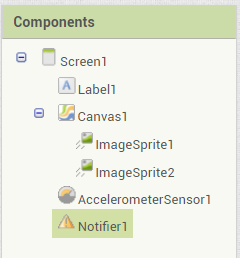Step 1: Adding Components to Screen
Goal:
The first step to any app is making sure all the elements you need are present on the screen.
We need a label to tell us our score, a canvas where our game takes place.
Sprites that move on the canvas, and Accelerometer Sensor to move the objects on the screen, and a notifier for when you lose.
Steps:
- From User Interface, place a label on the screen.
- From Drawing and Animation, place a canvas on the screen.
- From Drawing and Animation, place 2 Imagesprites into the canvas.
- From Sensors, place an AccelerometerSensor onto the screen.
- From User Interface, place a Notifier on the screen.
Code: