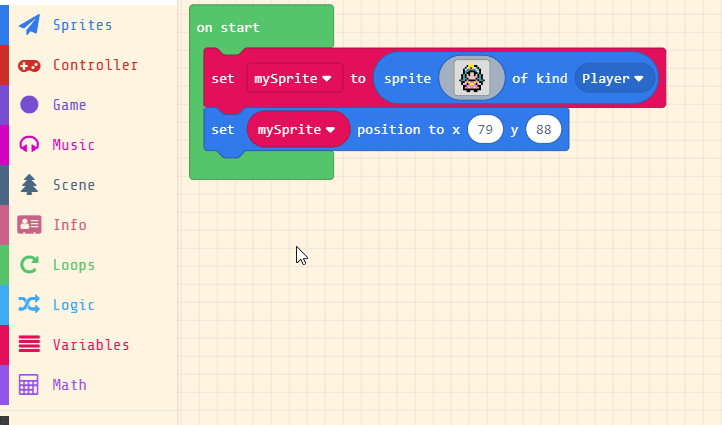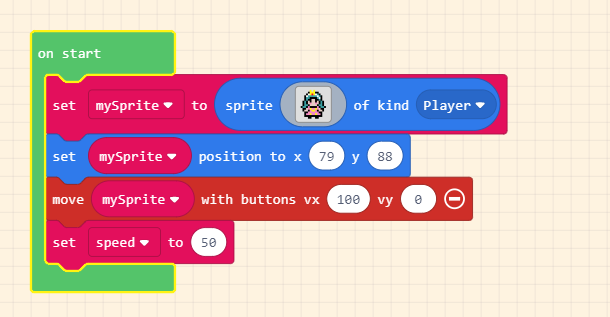Step 1
Let’s begin!
Our first step will be to create a player sprite and set the starting position to X:79 and Y:88.
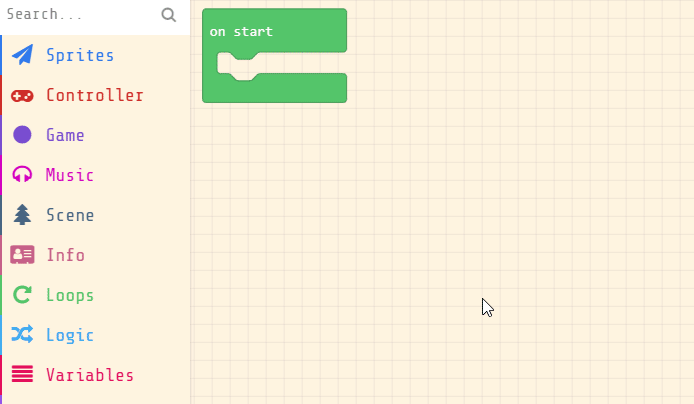
Select the player Sprite
Click on the sprite box and select the princess sprite from the gallery.
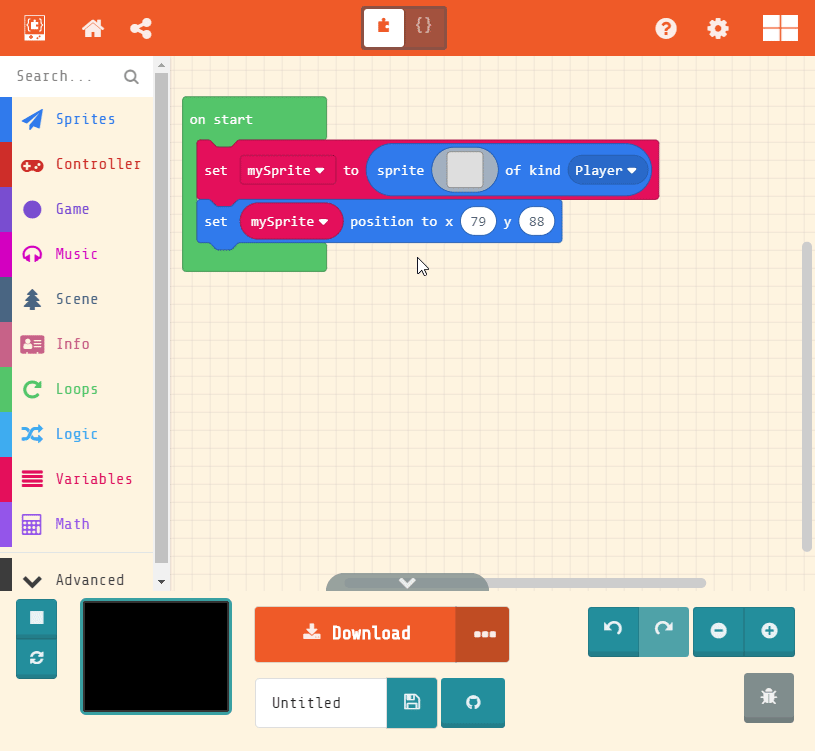
Player Settings
Next we will create the controls for our player. We only want to player to move left and right, so we set vx to 100 and vy to 0. (vx stands for velocity x-axis ).
We are also going to create a variable named ‘speed’ to control speed of enemies.