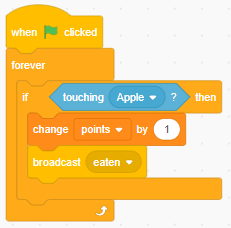Step 11: Player Eats Apple Code 2
Goal:
When the player ever touches an apple, we want our code to add a point to our score as well as broadcast eaten – which will delete the apple sprite.
Steps:
- From Sensing, place a touching sprite block into the IF block, set it to Apple.
- From Variables, place a change points by block, set it to 1.
- From Events, place a broadcast block and set it to eaten.
Code: