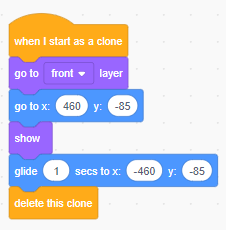Step 8: Enemy Movement
Goal:
Next, we want the enemy to move across the screen from the right side to the left side.
This will it look like our player is moving. However, the player is standing still and just jumping.
Once the enemy sprite has crossed the screen, it will be deleted to make it look like the player has moved past it.
Steps:
- From Looks, place a show block.
- From Motion, place a glide block.
- Set the time to 1 secs, set X to -460, and set Y to -85.
- From Control, place a delete this clone block.
Code: