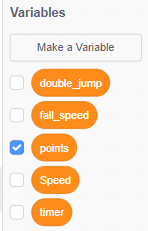Step 12: Timer Variable
Goal:
Now let’s make a variable for our timer.
We will use this variable timer to count down from 60 seconds.
Once the timer is equal to 0, we want to end the game.
Steps:
- Select Variables.
- Click the Make a Variable button.
- In the window type “timer”.
- Click the checkbox next to “timer” to uncheck it.
Make sure only points has a check mark next to it because we only want to see our current points! We don’t want to see the other variables on the game screen.
Code: