Step 18: Change the Text
Goal:
This step will change the Text of your stamp.
You can have the text say anything you like!
Steps:
- Left Click on the Text. The Shape Menu will appear.
- Change the Text in the Text Box.
- You can also change the font by clicking on the font option and choosing from the drop down menu.
Example:
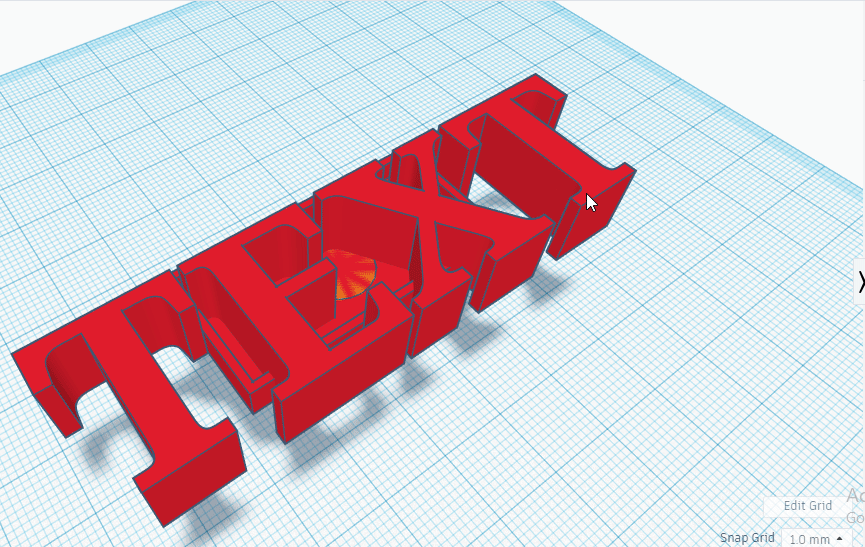
Click to replay
