Step 8: Move the Stamp Box Up
Goal:
Now that all of the shapes are Aligned, you can move the Stamp Box up!
Steps:
- Left Click on the Stamp Box.
- Left Click and Drag the arrow pointing up to move the Stamp Box up.
- Drag the Stamp Box up until it is on top of the Cylinder.
- Note: in this example, the arrow pointing down is also being used to move the Stamp Box. You can also do this!
Example:
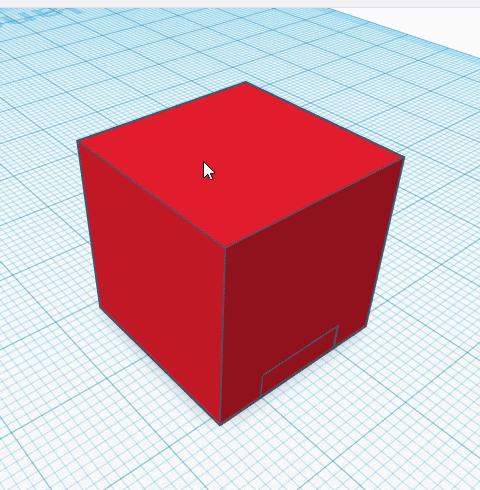
Click to replay
