Step 9: Scale the Stamp Box
Goal:
Now to scale, or resize, the Stamp Box.
Steps:
- Left click on the Stamp Box.
- In the Shape Menu, change the Length to 40 and Height to 5.
- Optional: You can also make a larger stamp by making the Length and Width larger. But don’t change the height!
Example:
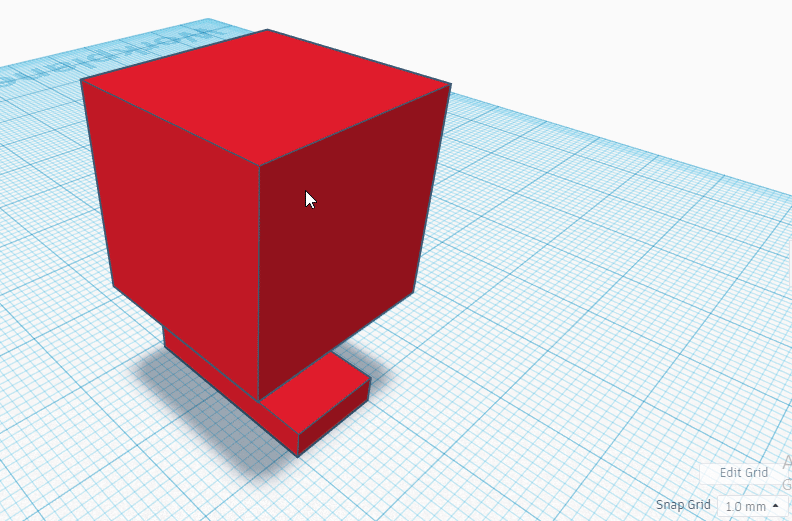
Click to replay
