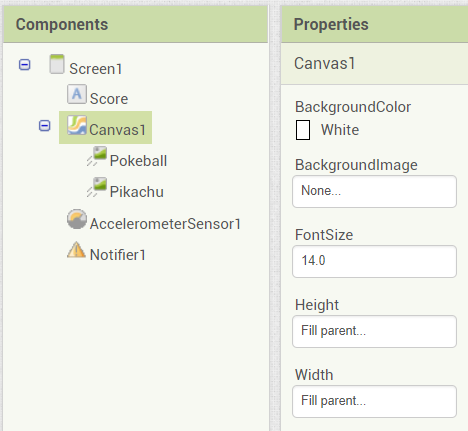Step 3: Resize Canvas
Goal:
We need to make sure that our canvas takes up as much of the screen as possible in order to give us a much larger area to play our game.
Steps:
- From Components, select Canvas1.
- In Properties, find Height, select the box, then in the menu select “Fill Parent”.
- In Properties, find Width, select the box, then in the menu select “Fill Parent”.
Code: