Step 4: Scale the Cylinder
Goal:
Next, you’ll resize, or scale, the Cylinder you just placed.
Steps:
- Left click on the Cylinder to select it. The Shape Menu will appear.
- The Scaling Square will appear below the Cylinder.
- Hold the Shift key down, and Drag one of the corners of the Scaling Square towards the center of the Cylinder, until the dimensions show a Width of 10 and Length of 10.
Example:
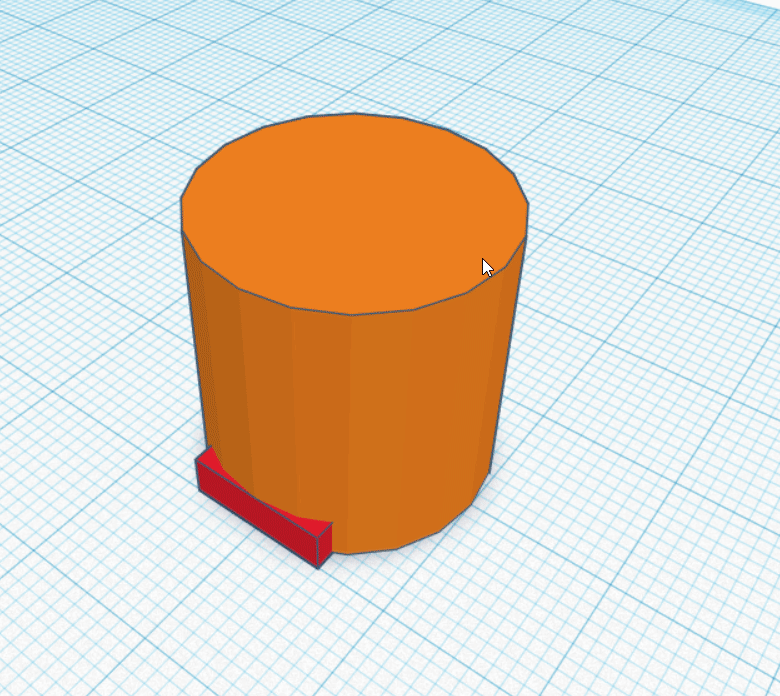
Click to replay
