Step 6: Place Stamp Box in the Scene
Goal:
Another Box will be placed in the scene. This box, called the Stamp Box, will end up going on top of the Cylinder.
Steps:
- Left click on the Box in the model palette.
- Drag the Box near the Cylinder.
- The new Stamp Box may be covering the Box you placed earlier. Don’t worry, it’s still there!
Example:
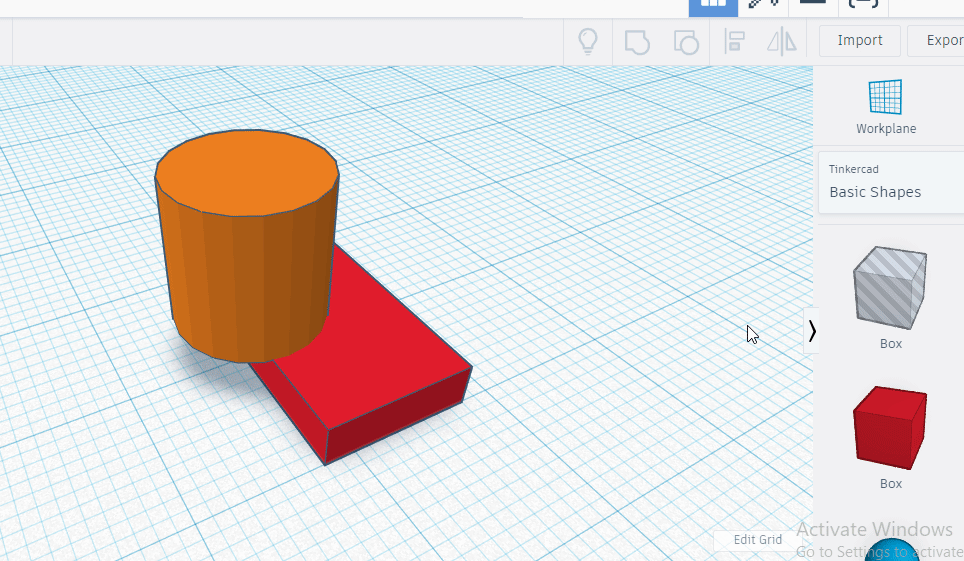
Click to replay
