Step 7: Align the Shapes
Goal:
This next step will Align all of the shapes you’ve placed in the scene.
Steps:
- Left click and Drag the selector over all of the shapes in the scene.
- Left Click on the Align button in the upper right corner of the Scene.
- Left click on both of the center Align Nodes on the ground.
- If the Align Node is grey, it means it is already Aligned for you!
Example:
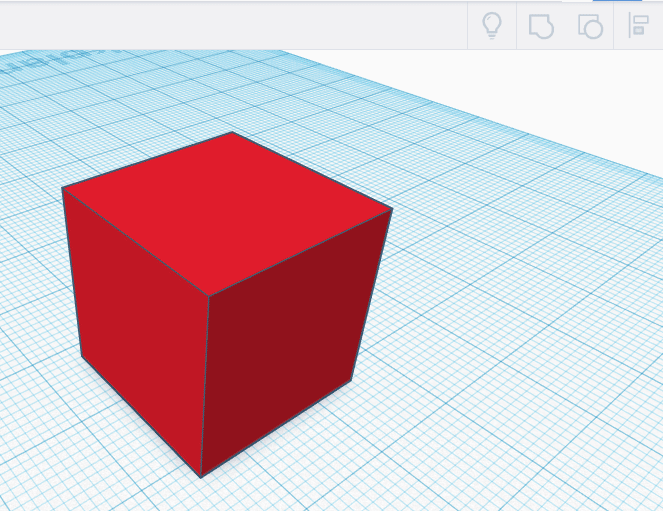
Click to replay
