Introduction: Star Wars Part 1
Goal:
This is Day 1 of our 6 part Star Wars Scratch Project. Over the course of these 6 parts you will learn how to program a sprite to move across the screen using button presses, how to fire your weapon, spawn and defeat enemies, and win or lose the game.
Today in the first lesson we are going to focus on getting out X-Wing to move around on the screen. We will be using the arrow keys as our control setup but you are more then welcome to change the buttons to the buttons of your choice.
Part 1 Template:
Click here to start: Star Wars Part 1 TemplateCode:
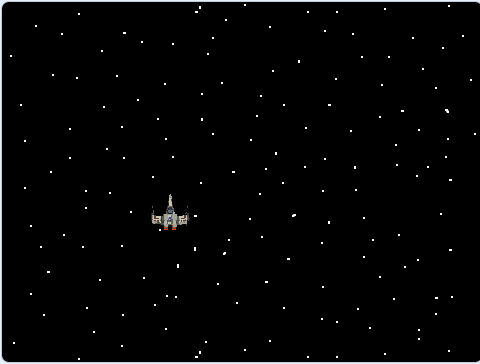
Click to replay
