Step 7: Laser Movement
Goal:
Our laser now has a place to spawn from, but it still doesn’t know what do once it creates a clone.
When we fire the laser, we want it to be on the top most layer and show itself so we can see it, then we want it to move to the top of the screen (positive y direction).
Steps:
- From Control, place a when I start as a clone block.
- From Looks, place a go to front layer block.
- From Looks, place a show block.
- From Control, place a forever block
- From Motion, place a change y by block, and set it to 10.
Code:
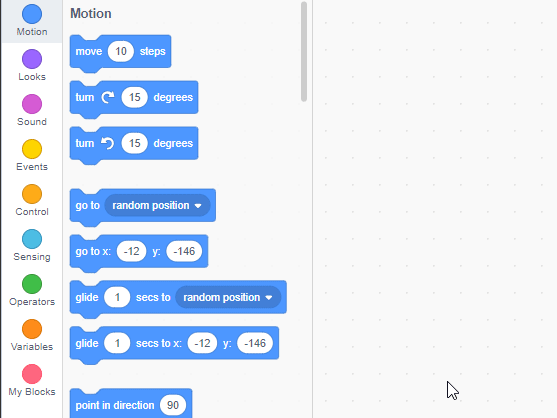
Click to replay
