Step 1: Background Start
Goal:
In some games, the background is just a static, or non-moving, piece of art that your characters acts in front of, almost like a play. In other games the background changes and moves to help create the illusion of movement or a reactive environment.
In scratch there is a type of sprite called a backdrop, and this is a background that doesn’t move and has very limited ability to do things. We made our background regular sprites in this project so that they could move behind us as we fly around on the screen.
Steps:
- From the sprite menu, select the one called Background1.
- From Events, place a when green flag clicked block.
- From Looks, place a go to front layer block, and change it to back.
- From Motion, place a go to x/y block.
- Set both X and Y to 0.
Code:
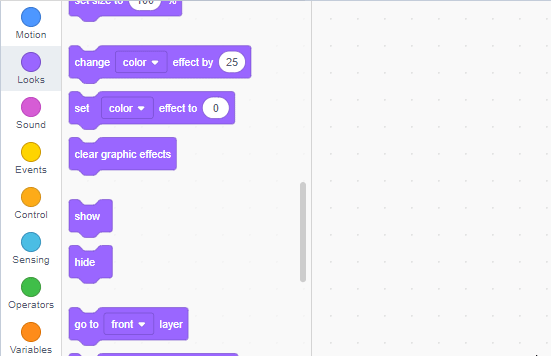
Click to replay
