Step 14: Cut out the Hole Box
Goal:
Now to cut out the Hole Box!
Steps:
- Hold your left mouse button down, and drag the selector over both Boxes. Make sure the cylinder and the box below is not highlighted!
- Left click on the Group button in the upper right corner of the Scene.
- This new box will be called the Stamp Frame.
Example:
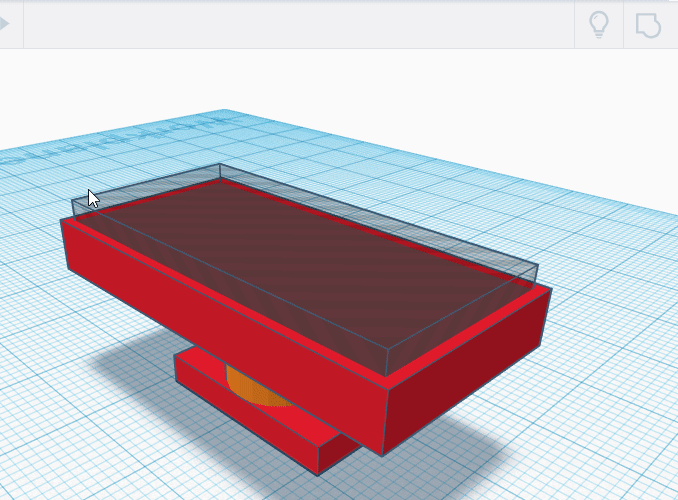
Click to replay
