Step 16: Move the Text Up
Goal:
With the Text in place, you’ll now move the Text Up.
Steps:
- Left click on the Text.
- Left click and Drag the arrow pointing up to make the Text move up.
- Move the Text up so that the bottom of the text is touching the bottom of the Stamp Box. In this example, the Text was moved up 13 mm.
Example:
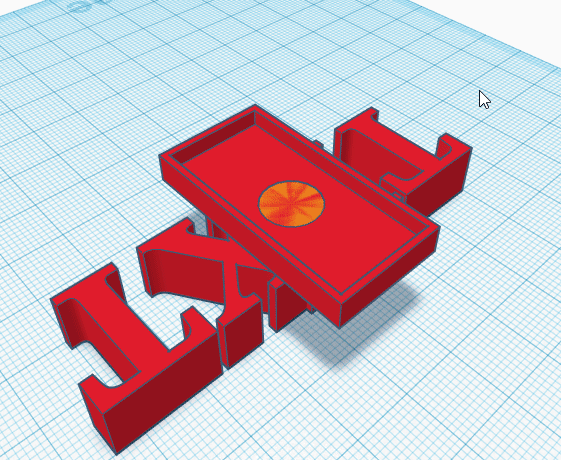
Click to replay
