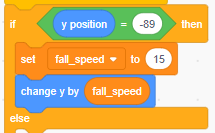Step 22: Player Jump 4
Goal:
Now we need to change the player sprite’s y position by the fall_speed.
Steps:
- From Motion, place a change y by block.
- From Variables, place a round fall_speed block into the change y by block.
Code:
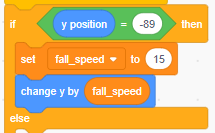
Now we need to change the player sprite’s y position by the fall_speed.