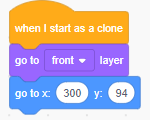Step 3: Apple Movement 1
Goal:
The apple needs to be in front of the background.
It will then start on the right side of the screen and then move to the left side of the screen so it looks like the player is moving towards it.
Steps:
- From Control, place a when i start as a clone block.
- From Looks, place a go to layer block, set it to front.
- From Motion, place a go to x/y block, set X to 300.
Code: