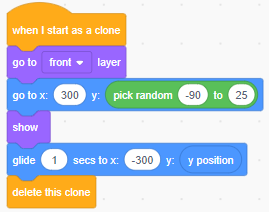Step 6: Apple Movement 4
Goal:
The Y value is random each time the apple is spawned, so we need to set the Y position of the glide block to whatever Y value the apple was given by the pick random block.
After the apple has glided across the screen, we want to delete the clone.
Steps:
- From Motion, place a round y position block in the y spot of the glide block.
- From Control, place a delete this clone block.
Code: