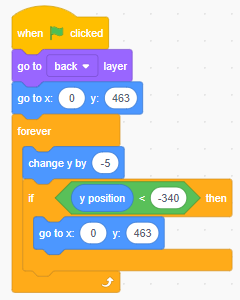Step 4: Duplicate Background Code
Goal:
Now that background 1 has all of its code, we need to copy it into background2. We are doing this because they both have almost identical code, with just a few minor changes between them.
We are going to drag and drop the code from one sprite to another and then make changes to the second sprite’s code.
Steps:
- Left-Click and hold down on the when green flag clicked block (the rest of the code will follow) and drag it into the sprite called background2.
- From the sprite menu, select the one called background2.
- In the first go to x/y block, set Y to 463.
Code:
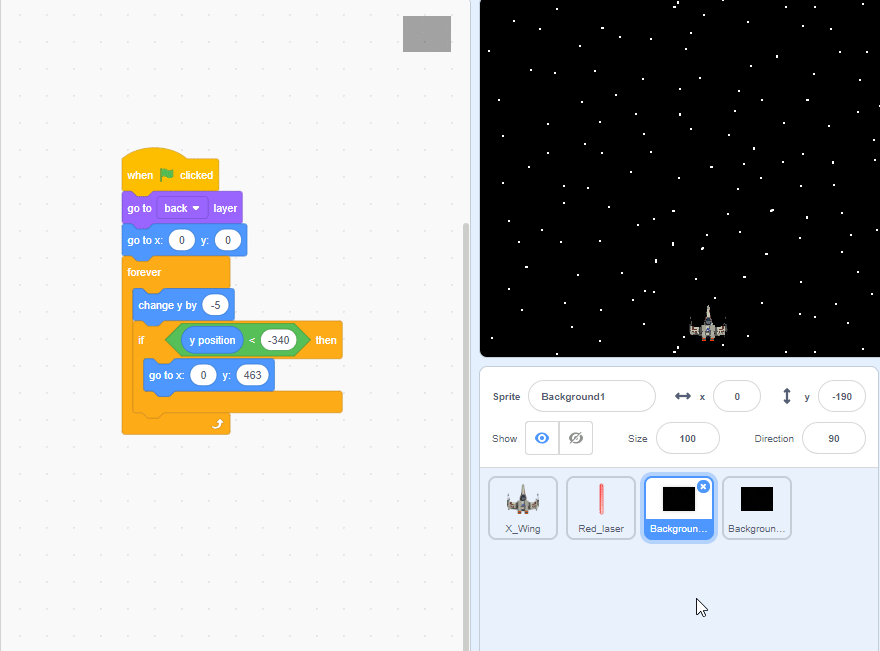
Click to replay