Step 1 – Activating the Robotic Pen
In this lesson you’ll choose the first color the robot will draw with.
We’re going to start off learning how to use our VEX robot by getting it to draw for us. The first thing we need to program is making the pen start to write by putting it down, and its color.
Select 
Drag the 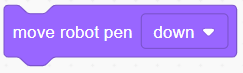 under the
under the 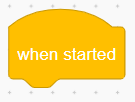
Drag the 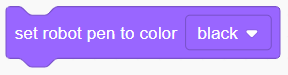 underneath the original code
underneath the original code
(Optional) Change the black option in the 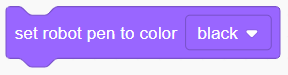 to a color of your choice.
to a color of your choice.
Setting the Pen and Choosing a Color:
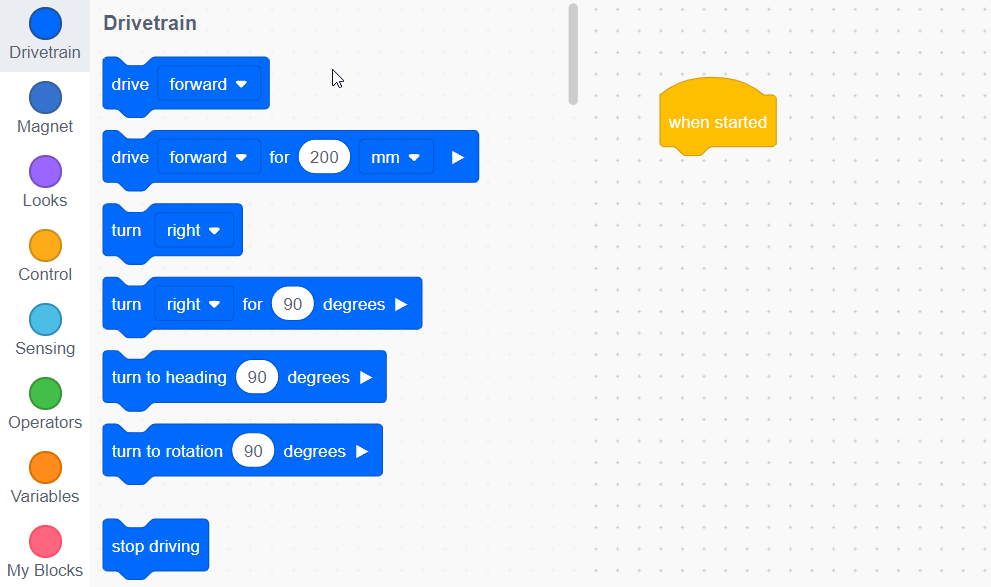
Click to replay
