Step 2 – Create a Loop
Use a forever loop to create a repeating pattern!
In order to draw out some more advanced patterns, we’re going to need a new tool to help make things easier, a loop.
A loop is a set of instructions repeated a set amount of times, or forever..
In this case we are adding one loop that will repeat forever (or until we force it to stop) and another loop inside that one that only repeats a set number of times.
Select
Drag the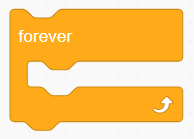 under your code stack.
under your code stack.
Drag a  block inside the
block inside the 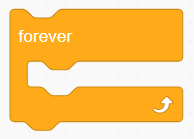 block you just placed.
block you just placed.
For this example, we’ll make repeating triangles, so change the 10 to 3 in the repeat block. Feel free to change this later to experiment!
Code Example:

Click to replay
