Step 2 – Move the Robot
Programming the Robot to Move
Now that our robot is all ready to draw, we need to get it to move. By moving around with its pen down, the robot will draw a line wherever it moves!
Follow along with this code as an example for how to move, once you start to understand how to get the robot to move, feel free to move it however you’d like!
Select 
Drag the 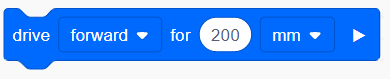 underneath the original code.
underneath the original code.
Drag the 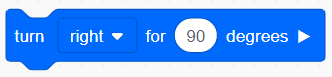 underneath the original code
underneath the original code
(Optional) Change the distance in the 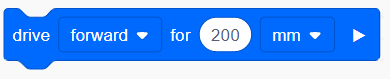 to a number of your choice.
to a number of your choice.
As a rule, 200 mm will move the Robot one square.
Setting the Pen and Choosing a Color:
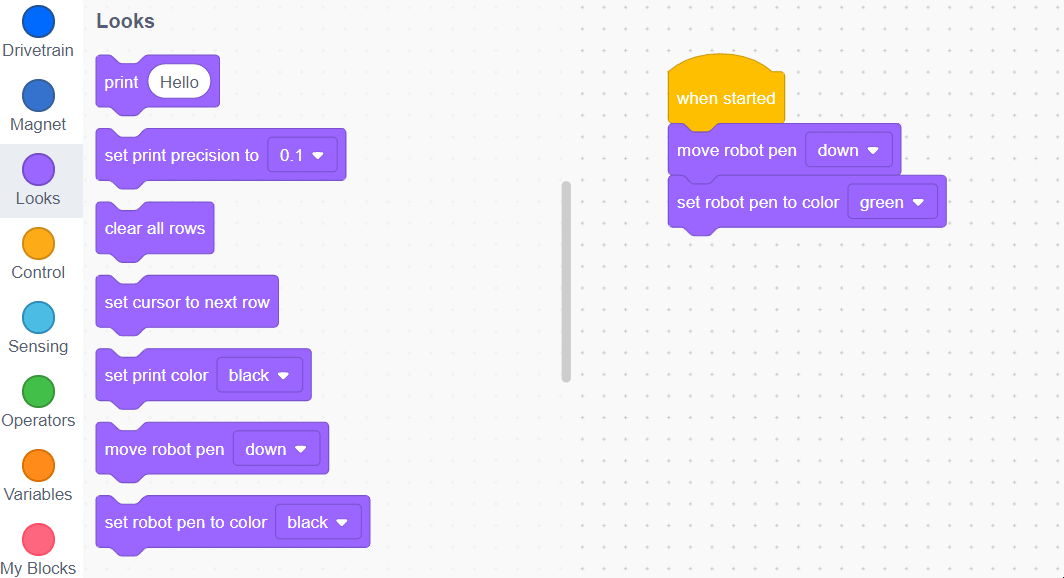
Click to replay
